6 Server Side Frameworks With Easy WYSIWYG Editor Integration
- Posted on
- By Jennifer Luchu
- In Editor, General
Table of contents
- 1. How can you download the .Net SDK Library?
- 2. How do you get the text editor running on a Java SDK?
- 3. How do you install the Node.JS package manager?
- 4. How do you import the PHP SDK library in your app?
- 5. How do you download the Python SDK editor from GitHub?
- 6. How can you add the Ruby SDK editor to your gem file?
- Are you experiencing problems with your WYSIWYG editor integration?
- FAQs about WYSIWYG editor integration
- What are the steps in WYSIWYG editor integration?
- What interface is used in the WYSIWYG website editors?
- What are the examples of WYSIWYG editors?
- Is HTML compatible with WYSIWYG?

What are server-side SDK libraries? A server-side SDK acts as a wrapper for REST APIs, allowing developers to build client applications while accessing the APIs they need. For example, developers can implement a WYSIWYG editor integration for their server-side frameworks using SDKs.
Each library stores information on a database, with all the necessary code for creating instance properties in which the HTTP requests are sent through the SDK on a multitude of JavaScript frameworks.
The server-side SDK is also available on Froala’s WYSIWYG HTML Editor SDK Documentation page, where you can download, install and configure the library, generate a unique session, and run image manager operations.
Related: 5 Easy Image WYSIWYG HTML Editor Integration Examples
For example, you can save images and files on the server to use as content on your website. That being said, when interacting with the image manager, you must handle loading and deleting image requests.
There are also certain actions that determine how files will load on the server including S3 uploads, not to mention validations as you will see in the upcoming sections.
1. How can you download the .Net SDK Library?
This SDK works on both the .NET Framework and .NET Core to speed up the integration of the JavaScript editor as shown in the GitHub demo. Open up a file to learn about updating code on the .NET library or rewriting them for net452 and Core.
In order to run the application, simply click the download button to get started. Extract the zip file to preview the rich text editor. The other option is to use Nuget by pasting a specific command into the Package Manager Console.
2. How do you get the text editor running on a Java SDK?
Click Download Java SDK to save a zip file of the Froala text editor onto your computer. Now, you have to import the .jar file into your project directory by configuring a build path in the Eclipse IDE. This will let you display examples of the Java library in your framework.
In the latest version, you can upload basic files and videos to the Java SDK or change the load time as listed in the project updates. The HTML editor should be able to run smoothly on HttpServlet.
3. How do you install the Node.JS package manager?
Follow these instructions to download the Node.JS SDK library. You will need the package manager installed on top of the editor SDK so make sure to run the npm command in Node.JS. You can import the SDK into your program by assigning a variable to the require() method and passing in the JS file location.
To take advantage of server-side integration, you do have to download ImageMagick, an open-source image-altering tool. After you have the directory pulled up, you can launch the example apps by initiating the nodejs server.
4. How do you import the PHP SDK library in your app?
The PHP SDK library can be extracted from a zip file, similar to the previous frameworks. If you would rather use Composer, a PHP package manager, you should get the Froala Editor and place it in your composer.json file.
Create a “require” object and assign it the attribute “froala/wysiwyg-editor-php-sdk”. Next, run php composer.phar install to have it added to the example directory. Then, import it into your PHP app with the correct file path.
5. How do you download the Python SDK editor from GitHub?
The HTML Editor currently supports the Python SDK and operates on both Python 2 and Python 3 through widely-accepted frameworks such as Django, Flask, and Pyramid. These examples can be loaded onto specified API.
The only dependency required to start the app is Wand ImageMagick binding, which is a Python add-on for resizing and rotating images, with a few dimensions to customize. To get examples from Django, you have to call python mange.py runserver in the console.
If you’re working in Flask, you have to export FLASK_APP=server.py followed by python -m flask run to initiate the server. To run examples in Pyramid, you will need to call python server.py at localhost 7000.
6. How can you add the Ruby SDK editor to your gem file?
And lastly, there is the Ruby SDK editor, a library available for Froala’s Ruby Gem. Open a new gem file to add gem ‘froala-editor-sdk’, then run it using bundle install. Now, follow the instructions to upload an image to the controller.
The quick start method requires you to set up an upload route in routes.rb. Paste the code from the Github README and assign a jQuery selector to the Froala Editor method. Don’t forget to include your upload image file name as a URL string.
Store the file in a json format by defining an upload_image function that renders a public image through the SDK library. The three dependencies to look out for are: mime-types, mini_magick, and wysiwyg-rails.
Are you experiencing problems with your WYSIWYG editor integration?
If you get stuck for any reason, feel free to ask the Froala Support team for assistance. We are open to suggestions in case you have to send a bug report or want to provide feedback on our server SDK library.
Want to find out more about the best WYSIWYG HTML editor? Take a look!
FAQs about WYSIWYG editor integration
What are the steps in WYSIWYG editor integration?
The steps in integrating a WYSIWYG editor can vary greatly depending on the editor you’ll integrate. For example, the Froala online WYSIWYG HTML editor lets you get started in three steps: including its files, creating the DOM element, and initializing the editor in JavaScript.
What interface is used in the WYSIWYG website editors?
The interface of a WYSIWYG editor includes a toolbar and an editing space. The toolbar contains the functionalities of the editor while the editing space is where users can create web content.
What are the examples of WYSIWYG editors?
Examples of WYSIWYG HTML editors include Froala, CKEditor, Summernote, and many others. Some are premium while others are open-source.
Is HTML compatible with WYSIWYG?
Yes, you can use a WYSIWYG editor for HTML pages and applications. There is an “HTML” in WYSIWYG HTML editor, after all. These editors allow people to create and edit HTML content without coding anything.
Jennifer Luchu
Jennifer Luchua former writer for Froala, showcased exceptional talent and dedication during their tenure with the company.
-
Hide Show



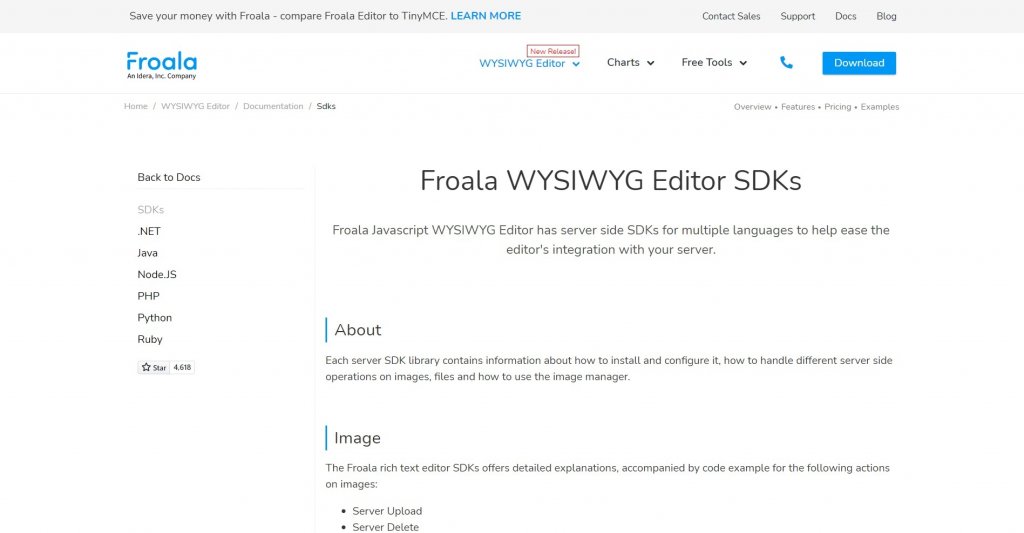
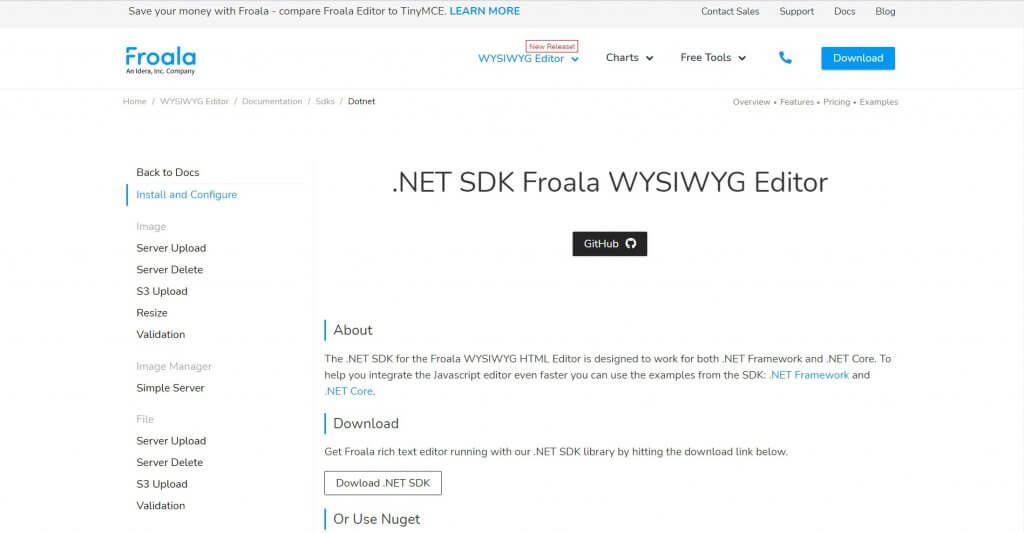



No comment yet, add your voice below!