Easily Upload Images To Your Server With Python Flask
- Posted on
- By Jennifer Luchu
- In Editor, General

As you may know, Python Flask is a micro-framework that uses Python to provide you with tools, libraries, and technologies to help you build simple, scalable web applications. It is quickly rising in popularity because it is highly compatible with the latest web technologies, easy to use, and the applications you create with it are both easy to develop and maintain.
Python Flask also plays very well with Froala. In particular, the Rich Text Editor supports server-side image uploads on Flask. Images are temporarily stored as Blob files in the local browser by Flask. But when integrating the editor, you should upload them to your own server for privacy, permanent storage, and full control.
If you want complete editing and handling privileges, however, you should upload your images to a private server. To do this you need to use the Flask framework on the front end. We will look at how in a minute.
Can you upload Flask images using the Froala Editor?
Yes, it is possible to add an image to the HTML editor via an HTTP request. The server receives your request and returns the image link in JSON format while saving it to your browser. Once this process finishes, if you have the right hashmap, the editor will load the image.
To get started using Python Flask, You’re going to need the image.min.js file and the Image plugin for the text editor. You can select up to 6 parameters and 5 events for custom upload options, whether you want to toggle image sizes or define allowable image types. To initialize the editor in Flask, follow the same steps described in the upload flow here.
Begin by copy-pasting the block of code for the main index page onto your website or mobile application. Check that you have included links to these files and libraries:
- External CSS from Cloudflare
- Froala Editor stylesheets
- JavaScript libraries (e.g. jQuery, Codemirror)
- Editor JS files delivered on a CDN
- Froala Editor function to set the image URL path
On the backend, open the server.py file for Flask. Locate the image class where it states
“From flask import Flask, request, send_from_directory, and jsonify” followed by a long list of modules being imported.
To create a base directory, define a variable set equal to the OS path filename. Assign the public directory to os.path.join() and write separate functions to route the static, public, and main HTML paths using send_from_directory.
Remember to test the image.upload(FlaskAdapter(request)) methods to avoid raising an error when you try to fetch the image straight from the server. Validate the image under a @app.route() property object for your posts. You can also change the file/image types under the defaultUploadOptions attributes.
What are some ways to manipulate image processing in Flask?
There are other functions that dictate how images in Flask are extracted and returned as an object array, or removed from the disk. The upload() function takes the req, fileRoute, and options parameters whereas the list() function accepts a folderPath and thumbPath to help identify image files.
Furthermore, the Utils() class object has many static methods for constructing use cases. It has the ability to compute HMAC hashes and returns them in either hex or binary. Another important method is merge_dicts() which combines two dictionaries without affecting their key values.
You would need the filename to call getExtension(), however, you can directly get the server path without any inputs. In order to test the validity of your file, you should pass in the filename and mimetype, along with their allowed types. On a side note, it shares the same structure with the generic isValid() method, except the latter asks if the user wants to validate.
What are some useful object methods in Python Flask?
There are times when you have to integrate a third-party library into Flask. To do this, you should use the BaseAdaptor() class that inherits all the object’s properties. It contains a bunch of object methods to help you perform specific actions:
- Send an HTTP request from a framework
- Create an abstract method to check for errors
- Get the file name in string format
- Find the file mime type using its fieldname
- Save a file according to its fullNamePath location
Lastly, you have the FlaskAdaptor() class. It reads the method descriptions from the BaseAdaptor by collecting the file name, mime type, and save file.
Learn more about using Python Flask with Froala Editor in the Flask Tutorial
This sums up just a few of the many image upload features available on Python Flask. It is enough to give you an idea of how you can use Python Flask with Froala. That said, if still don’t understand exactly what Python Flask does, or can do, you should review the file upload and video upload guides in addition to visiting the flask tutorial below.
To start using Froala image editing capabilities, visit the Flask tutorial and receive detailed explanations on the sample code.
Jennifer Luchu
Jennifer Luchua former writer for Froala, showcased exceptional talent and dedication during their tenure with the company.
-
Hide Show



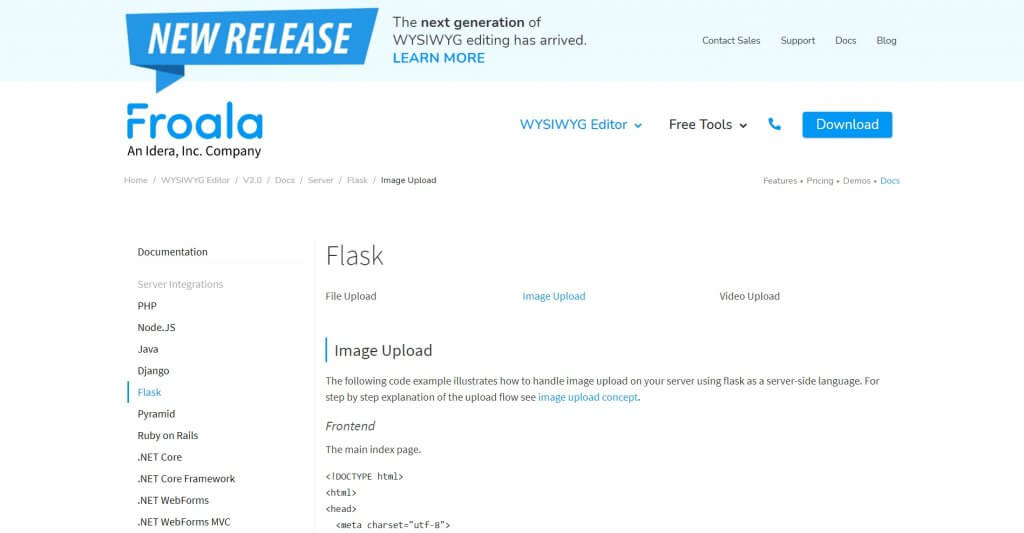
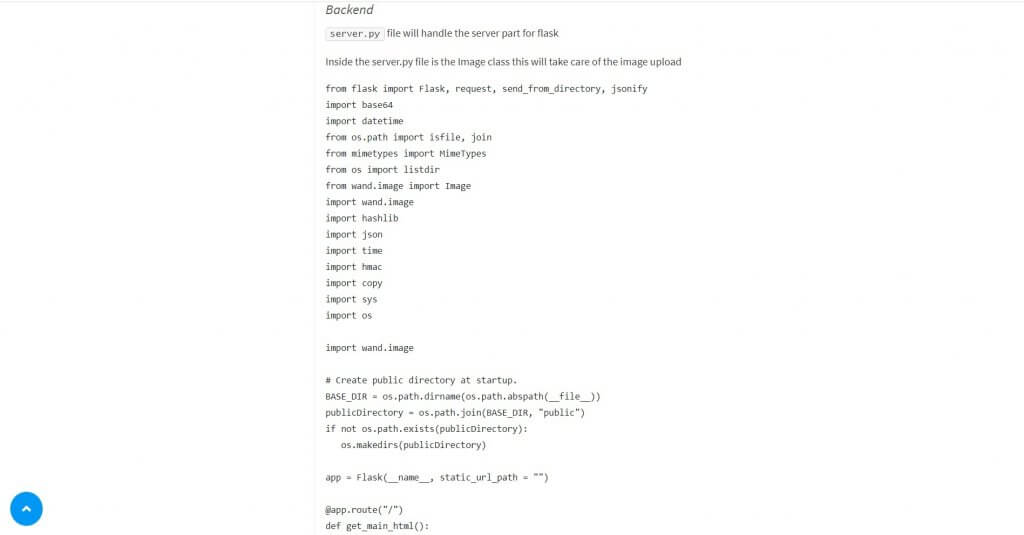



No comment yet, add your voice below!