The Advanced Guide To A Powerful HTML Editor
Table of contents
- Can I integrate the Froala HTML editor into learning management applications?
- Real-time collaboration
- Support for math equations and chemical formulas
- Spelling and grammar checks
- Can I use the Froala HTML editor for CRM platforms?
- Image editing
- Advanced formatting options
- Grammar and spelling checker
- Can I use Froala on CMS applications?
- Clean output
- Inline editing
- Lists, Tables, and Images
- Can I use Froala on a publishing and document management system?
- Tons of formatting options
- Tables
- Several modes
- Can I use the Froala HTML editor on emailing and messaging applications?
- Media
- Right to Left (RTL) support
- Emojis
- Can I create content for SaaS and internal applications with Froala HTML editor?
- Track changes in real-time
- Customizable
- Lists, tables, and media embed

In today’s digital world, where everything is now online, every business or organization needs a strong online presence. Naturally, a website is one of the best ways to get people’s online attention. Having a website filled with your product and service information also allows you to reach millions of potential customers worldwide. However, to attract customers, you need to have a beautifully designed website with properly formatted content, images tables, and videos. That is why you need a powerful HTML editor.
A powerful HTML editor like Froala makes website content creation simple without the need to write any code. But, did you know the Froala WYSIWYG editor also offers specific features and solutions for many other use cases?
Read on to learn how you can use the Froala HTML editor for different web apps and use cases.
Can I integrate the Froala HTML editor into learning management applications?
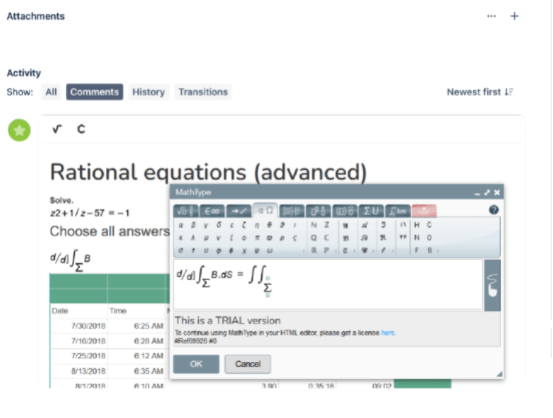
The Froala rich text editor takes learning and collaboration to the next level with its advanced features designed for training and learning management systems. When you build your training and learning management systems with Froala, you can instantly create, publish, and also organize your content courses.
Below are some of the top features that Froala HTML editor offer for learning management systems:
Real-time collaboration
Froala WYSIWYG HTML Editor is like Google Docs for education. This is because with Froala students and teachers can work together and see real-time changes in the content. This makes the learning process more efficient as well as more fun for students. It also keeps them more engaged.
Support for math equations and chemical formulas
Typing complex math equations and chemical formulas can take a lot of time. However, when you’re using the Froala HTML editor, you can quickly and easily type any formula or equation with the MathType editor.
Spelling and grammar checks
Froala HTML editor also offers spell and grammar checks, an essential feature for any learning management system. This allows students and teachers to improve the quality of their content.
Can I use the Froala HTML editor for CRM platforms?
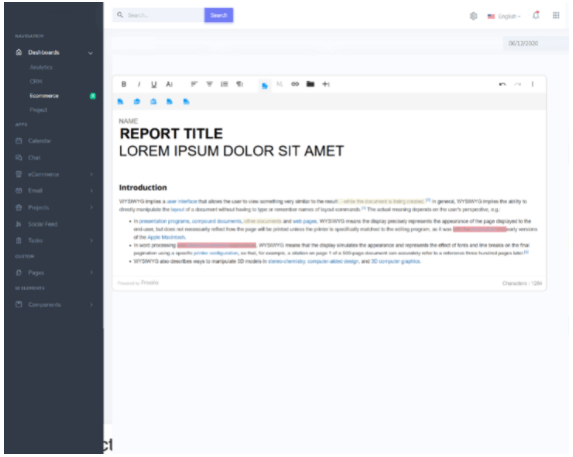
Next, the Froala HTML editor is a complete CRM customizable editor that will enhance the look and feel of your CRM applications as well as save your developers time.
Below are some of Froala’s top features that make your CRM applications easy-to-use:
Image editing
When you’re using the Froala HTML editor for your CRM application, you can also easily insert images. This means that you can drag and drop, paste a URL, or browse to add an image. You can also reposition, resize, align, delete or replace images.
Advanced formatting options
Another thing the Froala HTML editor offers is a wide range of basic and advanced formatting options to increase the beauty of your content. Some formatting options include bold, italic, fonts, changing the text colors and styles as well as much more.
Grammar and spelling checker
Correct grammar and spelling form the basis of good content. That’s why Froala supports spelling as well as grammar checks. With Froala’s WProofreader, users can see and correct grammatical errors or typos while typing.
Can I use Froala on CMS applications?
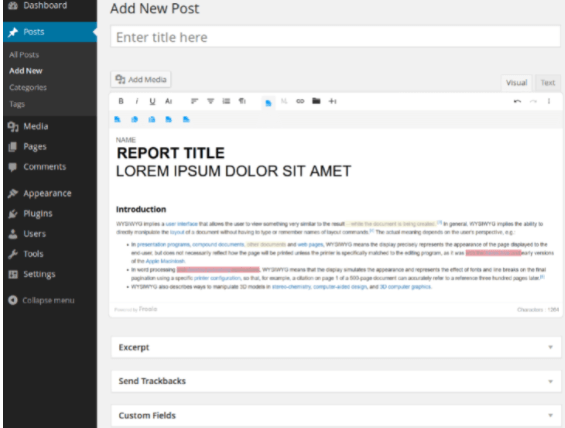
You can use Froala on any content management system (CMS), including WordPress, Joomla, and Drupal, and enjoy impressive rich text editing capabilities.
Here are some of Froala’s top features that make content creation on any CMS easy:
Clean output
SEO is a key focus of any web page or website. That’s why Froala HTML editor is designed to be SEO friendly – the HTML editor generates a clean output that search engines can index instantly.
Inline editing
With inline editing, you can see how your blog or web page will look as you type. This is another great feature that helps you create well-organized blog posts.
Lists, Tables, and Images
With the Froala WYSIWYG HTML editor, you can easily create lists and well-organized tables. You can also insert images and edit them (resize, reposition, align, etc.)
Can I use Froala on a publishing and document management system?
You can use Froala HTML editor on any publishing system and document management system and revolutionize the content creation process. Froala also makes online collaboration easy and increases the productivity of your team.
Below are some of the top features of the Froala HTML editor. These will transform your publishing and document management system:
Tons of formatting options
The Froala HTML editor comes with lots of basic and advanced content formatting options. These include basic and advanced styling as well as colors for text, subscript and superscript, fonts, font size, font family, markdown support, and a lot more.
Tables
Another Froala feature lets you create well-organized tables in the HTML editor. You can also perform different basic operations on cells, rows, and columns. Finally, Froala offers advanced features for tables, such as table cell selection, table editing, and table resizing.
Several modes
In addition, the Froala HTML editor offers several modes to give your applications that perfectly edited look. These modes include Document Ready, Edit in Popup, Full Page, Inline, Full-Featured, and Iframe.
Can I use the Froala HTML editor on emailing and messaging applications?
To increase productivity, you can build your instant messaging apps on top of the Froala HTML editor and also use it on any emailing application.
Some of the top features of Froala for emailing and messaging apps include:
Media
You can easily insert images, video URLs, GIFs with Froala. The Froala HTML editor is capable of automatically parsing video links from YouTube, Daily Motion, Yahoo, and Vimeo.
Right to Left (RTL) support
Froala HTML editor is perfect for English content, but did you know it also has full RTL support? From Arabic to Farsi, the rich text editor supports several languages written from right to left and automatically shifts for a natural feel.
Emojis
A messaging app isn’t complete without emojis. That’s why Froala supports emojis to let you animate your messages.
Can I create content for SaaS and internal applications with Froala HTML editor?
The Froala HTML editor lets you create eye-catching content for SaaS companies and internal applications without writing any code.
Some of the top features of Froala that make it the perfect HTML editor for SaaS and internal applications include:
Track changes in real-time
Froala HTML editor makes collaboration easy, This is because it lets you review, edit, and proofread changes in real-time.
Customizable
Froala offers several customization options. You can customize the toolbar and add and remove tools or change the order of your tools. You can even customize the icons.
Lists, tables, and media embed
Froala offers several features to help you create stunning content. You can create lists and tables, edit tables, and resize them. Froala also lets you add and edit images and videos.
Sidra
Sidraa former writer for Froala, showcased exceptional talent and dedication during their tenure with the company.
-
Hide Show






No comment yet, add your voice below!