The Best WYSIWYG Editor For React (2021)
- Posted on
- By Emad Bin Abid
- In Editor, General
Table of contents
- Why use WYSIWYG editors for React development?
- What abilities does a perfect WYSIWYG editor for React have?
- Clean And User-Friendly Interface
- High-level Customization
- No Compromise On Performance
- Wide Range of Integration Options
- What can a WYSIWYG editor like Froala bring to the table?
- FAQs
- How do I create a WYSIWYG editor using JavaScript and PHP?
- What is a WYSIWYG editor in CMS like WordPress?

We interact with many web applications every day. They simplify mundane tasks and help us direct our energies toward more useful pursuits. We have come to rely on our applications and the internet for more and more, and our reliance just keeps growing.
A successful web application is dependent on two factors: a solid back-end and an easy-to-use front-end. Both serve complementary functions. The front-end guides us while the back-end handles the logic and processing in an application. That is why creating a dependable front-end has become critical. Unfortunately, with the rise of so many different device types, it has also become extremely difficult. However, with tools like Froala, developers can confidently create dynamic front-ends with smooth UX designs.
Let’s look at how and why we believe Froala can assist you in creating the right kind of front end for your React development of your app using the Best WYSIWYG HTML Editor.
Why use WYSIWYG editors for React development?
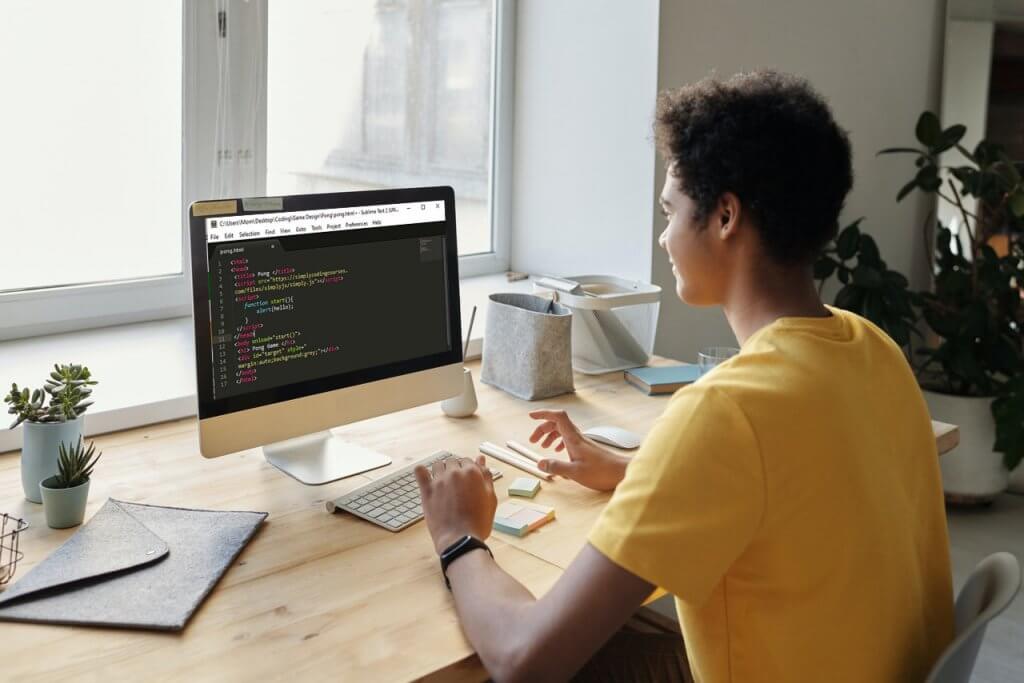
WYSIWYG editors are an exciting addition to the world of web development. Before them, front-end developers constantly faced issues writing code and previewing their changes in real-time. In particular, new, inexperienced front-end developers suffered the most. They were often shooting in the dark with little idea of how their code or functions would turn out.
Developing in React, one of the most popular front-end frameworks, gets more challenging as components grow larger and more complex. With WYSIWYG editors, however, all developers, new and old can design a webpage and visually control its look directly on the web page itself. With the right WYSIWYG editor, React developers can directly implement the best of React’s functionality without worrying about large code files.
Froala is one of the topmost WYSIWYG editors out there. It is popularly used with React. It also supports rookie and experienced developers alike on their development journey.
What abilities does a perfect WYSIWYG editor for React have?
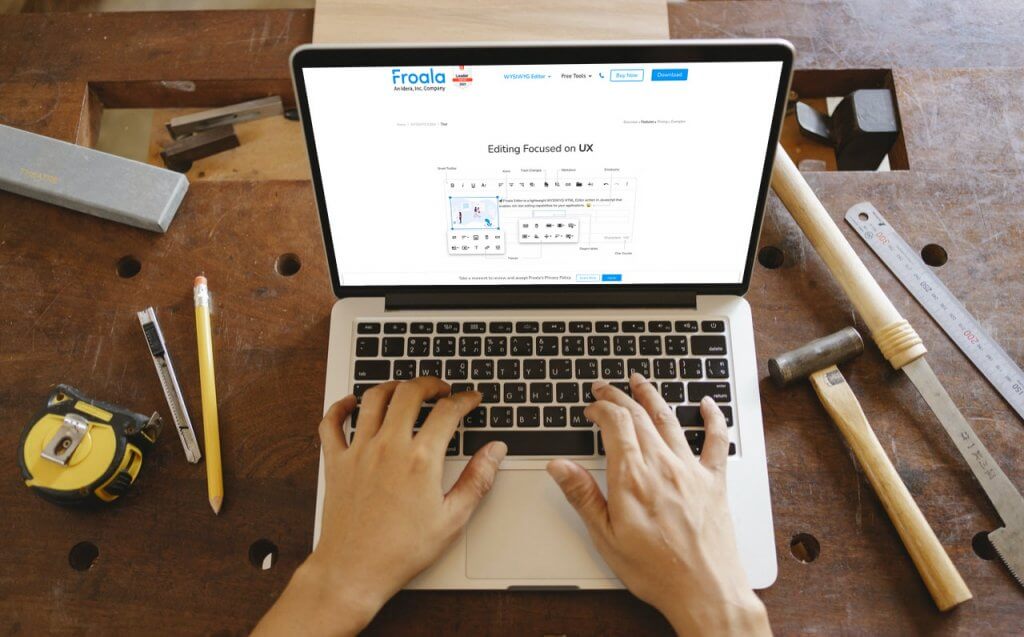
WYSIWYG editors are gaining more acceptance in the web development world. As these editors improve, developers are gradually opening up to an environment that doesn’t require them to sort out code libraries and frameworks. Selecting the right WYSIWYG editor, however, can be difficult.
Here are some key traits of a good WYSIWYG editor:
Clean And User-Friendly Interface
WYSIWYG editors show developers in real-time exactly how the front-end of their web applications is going to turn out. The interface to the editor, therefore, needs to be decluttered and easy to use.
High-level Customization
Every developer has different development habits and focuses on different aspects of their front-end. The right WYSIWYG editor allows developers to organize their tools exactly as they want them.
No Compromise On Performance
Unfortunately, front-end files in React can get heavy and complex, and the right WYSIWYG editor has to handle that with no sacrifice on performance. This is important because your front-end guides your users around your application.
Wide Range of Integration Options
A good WYSIWYG editor doesn’t assume you will stick with the same front-end development framework all your career. It needs to adapt to and integrate with any popular front-end framework required.
Any good rich text editor should have the same qualities. Because of this, WYSIWYG editors like Froala use a rich text editor environment.
What can a WYSIWYG editor like Froala bring to the table?
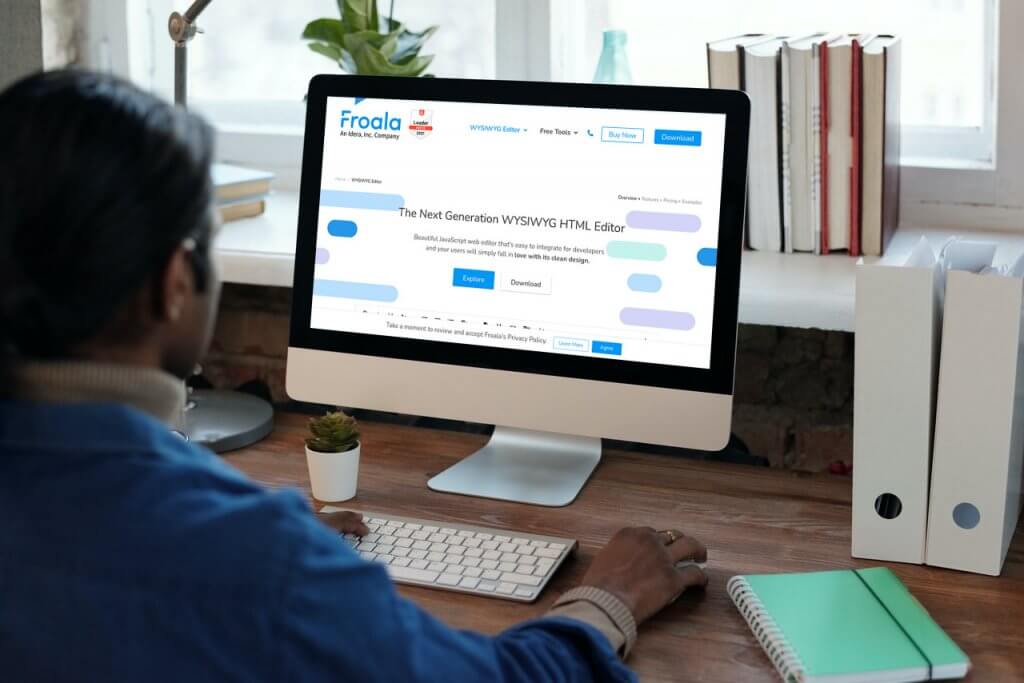
A WYSIWYG editor can greatly help increase the quality of React apps. It provides an enhanced user experience, plenty of features for content editing, and a whole lot more (check out this post for more details).
Froala is one of the top WYSIWYG editors in the front-end development field. It is the first and last choice for many developers who are into WYSIWYG development. This is because it easily integrates into your React, or any other, front-end, application. With Froala, developers can use the best UX practices without code integration challenges.
Here is the first step for importing and using Froala in your React application :
import React from 'react';
import ReactDOM from 'react-dom';
// Require Editor JS files.
import 'froala-editor/js/froala_editor.pkgd.min.js';
// Require Editor CSS files.
import 'froala-editor/css/froala_style.min.css';
import 'froala-editor/css/froala_editor.pkgd.min.css';
// Require Font Awesome.
import 'font-awesome/css/font-awesome.css';
import FroalaEditor from 'react-froala-wysiwyg';
// Include special components if required.
// import FroalaEditorView from 'react-froala-wysiwyg/FroalaEditorView';
// import FroalaEditorA from 'react-froala-wysiwyg/FroalaEditorA';
// import FroalaEditorButton from 'react-froala-wysiwyg/FroalaEditorButton';
// import FroalaEditorImg from 'react-froala-wysiwyg/FroalaEditorImg';
// import FroalaEditorInput from 'react-froala-wysiwyg/FroalaEditorInput';
// Render Froala Editor component.
ReactDOM.render(<FroalaEditor tag='textarea'/>, document.getElementById('editor'));
One of Froala’s claims to fame is its rich text editing features and lightweight nature. Integrating with your web application hardly puts a dent in its build size, but makes a huge difference in your front-end development efficiency and quality. Froala is easily integrated with many top front-end frameworks. It also connects seamlessly to the back-end.
Froala ensures that the front-end you build works across all browsers. The code it generates is high-quality and thoroughly testable. It also supports plugins so that you can add or remove functionality as required.
Ready to give a powerful WYSIWYG editor a try for your front-end development? Head over to Froala and start your front-end building journey right away.
FAQs
How do I create a WYSIWYG editor using JavaScript and PHP?
If you have the time and budget, you can also create your own WYSIWYG HTML editor using web technologies like JavaScript and PHP. To do this, you’d need to pick an HTML element that will act as the editor itself (e.g., textarea, iframe, etc.). Then, you need to build editor features one by one (image upload and editing, text and paragraph formatting, word count, etc.). Afterwards, you have to gather the editor’s contents, process them accordingly, and send them to a server using JavaScript. And when they’re in the server, you need to perform error checking and input sanitization followed by storing the content into a database. And that’s only the simplest case. If you want advanced features like collaboration, language support, and so on, you’d have to allocate even more time and effort.
If you want to skip all the tedious steps, you should use a third-party WYSIWYG editor. They have all the features you need, and they’re very easy to integrate into your applications. For example, click here to learn how easy it is to integrate a third-party editor into a React.
What is a WYSIWYG editor in CMS like WordPress?
If you’ve ever dealt with any CMS, then you’ve certainly seen a WYSIWYG editor of some sort. In WordPress, for example, every time you create new or modify existing content, you’re faced with a rich text editor with multiple buttons. That’s a WYSIWYG editor, because it lets users generate formatted or stylized website content without having to code.
-
Hide Show






No comment yet, add your voice below!