Why should I upgrade my Froala editor to version 4?
- Posted on
- By Mostafa Yousef
- In Editor,
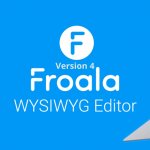
At Froala we are not satisfied with being good — we want to be great.
That’s why G2 consistently rates us as the top web page editor, and that’s also why we keep updating our products. Even though we have proven that we are the best, we continue to compete against ourselves.
Our technical team is eager to add new features and fix existing bugs. That is why you should always update your WYSIWYG HTML Editor to the latest release and enjoy the benefits of these improvements such as:
- Enables rich text editing capabilities for your applications
- Developer friendly
- Easy to extend
- Out of the box plugins
We released version 4 of the Froala editor last June. This latest release adds two amazing features to your beloved editor—they are track changes and markdown editor. Following that, we released six other versions that contain important fixes. Take a look at the Froala editor changelog here.
We know that many of our clients are satisfied with the Froala version they have right now, but why settle for good when you can have great?
Imagine the wonderful features you are missing. You could look at our new features and say, “No, I don’t need this,” but let me explain, and I believe you will change your mind.
Update Froala for both new features and bug fixes.
First, remember that you need to update the editor version not only for new features but for important fixes and improvements. Next, using the pluginsEnabled option and the Froala editor’s pluggable architecture, you can include only the plugins you need from our +30 plugin library.
If you are on an active perpetual plan that ends, you will have the most up-to-date version of Froala available. It is always better to update to the latest version.
Next, especially if you are using Froala editor in a SaaS product, many of your users would love our new features. We know this because we choose them based on customer feedback we get through surveys, social media, and direct messages.
Another issue that could hold you back is thinking that upgrading to a higher version could break your product. If you think like that, then you have us all wrong. We are not an open-source product with one or two developers working on it. Our dedicated team of experts work to update the Froala editor, test the code, and ensure its compatibility with all popular web browsers. We know you hate testing and want a product that really works, so most of our editor’s functionality is also covered by unit tests.
V4 New features:
Markdown Support:
Fast writing is an era feature. Writers and programmers and everyone who loves keyboards and hates using the mouse will love our Markdown editor. That is because it increases productivity. Just imagine creating tables without using your mouse or typing that ugly HTML tag. Just write:
| Syntax | Description | | --- | ---| | Header | Title | | Paragraph | Text |
And boom—you have a table. However, it’s not just about creating tables. Links, images, lists, and much more all have easy-to-remember syntax. Here you can find the full list of Froala’s Markdown Syntax. Thanks to syntax combinations, you can also use our Markdown editor to create complex layouts too. Let’s see how it easy to create a table the contains images, each with its own link:
| Title | image | Description | | --- | ---| | Froala | [ ](<https://froala.com> "Froala") | The best editor on the web| | **Idera** | [ ]( <https://www.ideracorp.com> "Idera") | Do More with Less. |
Track Changes:
Another feature that a lot of our customers requested allows you to track of all the changes you make inside the editor. Froala tracks your Edits to text, images, tables, styles, formatting, and more. You can also accept and reject changes using the “Accept or Reject” and “Single or All” buttons on your toolbar. The Track Changes feature comes with powerful API options and methods you can use to create a suggestion system for non-real-time collaborations with your users. Comment down below if you would like a tutorial.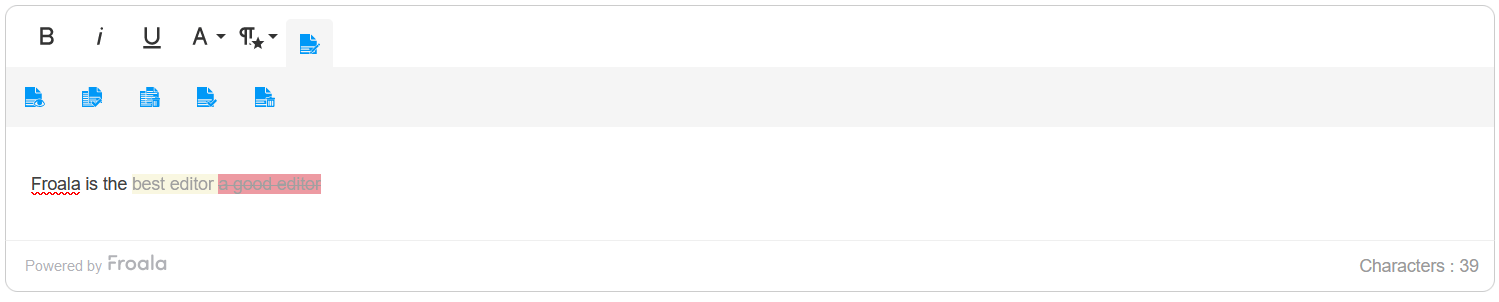
Are we missing a feature you need? Comment down below with your missing feature and stay tuned for our upcoming releases.
Subscribe to our newsletter through the form at our site footer to get notified of the new updates.
How do I upgrade?
Upgrading Froala is super easy. It takes four steps or less to upgrade from version 3 to version 4:
- Download the new version.
- Include version 4 scripts.
- Add new plugins, if you are customizing enabled plugins.
- Add new toolbar buttons, if you are customizing the editor toolbar.
For the full instructions, follow this simple guide to upgrade your editor to V4 in less than five minutes. If you are still using version 2, you should note that the initialization method has changed. Follow this migration guide to upgrade to version 3 first.
Here is simple demo code for a full-featured version 4 demo:
Are you ready to upgrade to Froala Version 4?
In this article, we explained why you should always upgrade your Froala editor to the latest version and especially to V4. Let’s summarize:
- Upgrading Froala is super easy.
- Upgrading Froala will not break your products — we tested it for you.
- If you are on an active perpetual plan, once it ends you will be able to use the latest version of Froala forever, so it is better to always update to the latest version.
- Get benefit of the Track changes and Markdown features which were highly requested by our users.
- Get the latest editor fixes and improvements.
Let us know in the comments section if you have any reason for not upgrading.
Let Us Help You Get Started:
Once you’re done reading the full extent of enhancements brought by 4.0.6 in our changelog, you can jump straight into the action by upgrading your Editor or by purchasing a license of your own. Our team is happy to help you get started—simply fill out our Contact Sales form below, and we’ll help you select the right license for your app development.
We strive for the highest quality with each of our updates—if you have a technical question, you can check to see if it has already been answered at our help center.




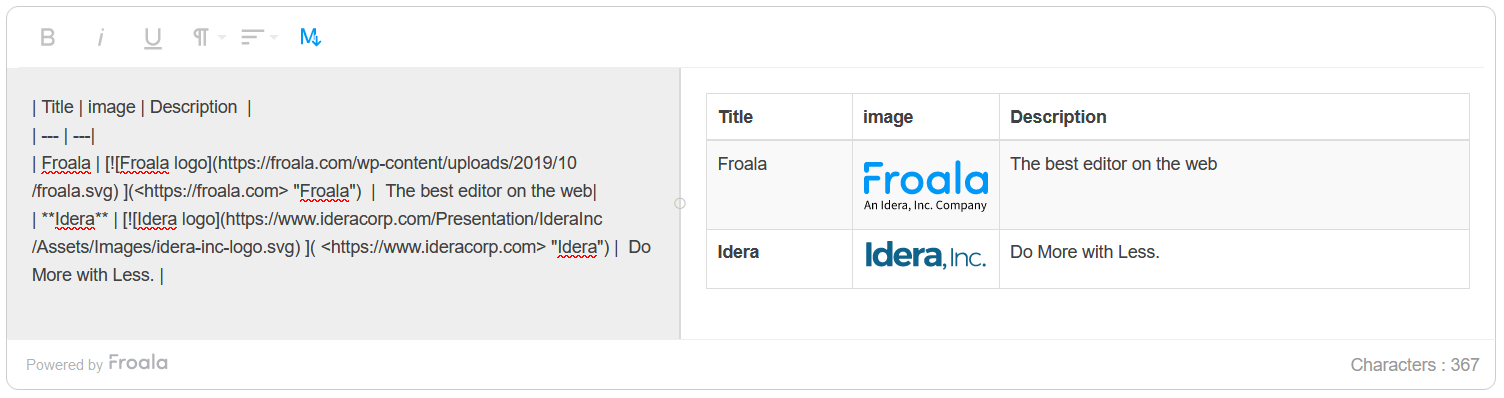



No comment yet, add your voice below!