An Introduction to HTML Editors
- Posted on
- By Md. Ehsanul Haque Kanan
- In Editor,

If you are new to HTML, coding a website for your business can be a lengthy process. Building a site from the ground up presents many challenges like keeping a check on your syntax and maintaining a proper structure. That is why so many people turn to HTML editors. With the right WYSIWYG HTML Editor, you can create your web pages and websites without any hassle.
In this post, you will learn everything you need to know about HTML editors, including why you should use them and whether Froala WYSIWYG HTML Editor is the best option for you.
What is an HTML editor?
An HTML editor is a tool for creating and editing and HTML code. They give you a variety of features, like syntax highlighting, autocompletion, and debugging. An HTML editor also helps you streamline the coding process so you can easily deal with large amounts of complicated code.
Why should you use an HTML editor?
Its simple, HTML editors:
- Help you effortlessly to check syntax
- Allow you to create websites quickly and easily
- Provide a pleasant design experience
Types of HTML Editors
There are two types of HTML editors:
Text-Based HTML Editors:
Text-based HTML editors allow you to write and compile code. They highlight syntax errors in color. So, you can identify issues in your code quickly. Examples of text-based HTML editors are Notepad++, VSCode, and Sublime Text.
WYSIWYG Editors
WYSIWYG stands for “What You See Is What You Get.” They give you a preview of your source code, as it will appear in your web browser. They also don’t require strong HTML knowledge so less tech-savvy users can develop websites easily. Examples of WYSIWYG editors are Adobe Dreamweaver CC, Setka Editor, and Froala.
Which is the best WYSIWYG HTML editor?
The best WYSIWYG HTML editor is Froala. It is a JavaScript editor that uses the latest technologies, including jQuery and HTML5. It offers an amazing editing experience. You can also integrate Froala into any kind of product quickly. Besides that, it looks beautiful. It is one of the few editors that provide support for Retina Ready flat design. Overall, Froala is the best WYSIWYG HTML editor that you can find right now.
How does Froala help you effortlessly edit HTML code?
Froala allows you to make changes to your HTML visually so you don’t need to write a single line of code.
For example, you have a web page that looks like this:
If you want to change the text, there is no need to edit the HTML code. You just need to select the text. All the available editing options will show up.
Similarly, if you need to edit the alternative text of the image, simply select it. Then click “T” and change the alternative text.
As you can see, there is no need to deal with the HTML code to change the image alt text. With Froala Editor, you can do it visually.
Should I use Froala Editor?
Froala is a beautiful editor for editing HTML effortlessly. You don’t have to type a single line of code to make the necessary changes. You can do everything visually. Give it a try!
Md. Ehsanul Haque Kanan
Md. Ehsanul Haque Kanana former writer for Froala, showcased exceptional talent and dedication during their tenure with the company.



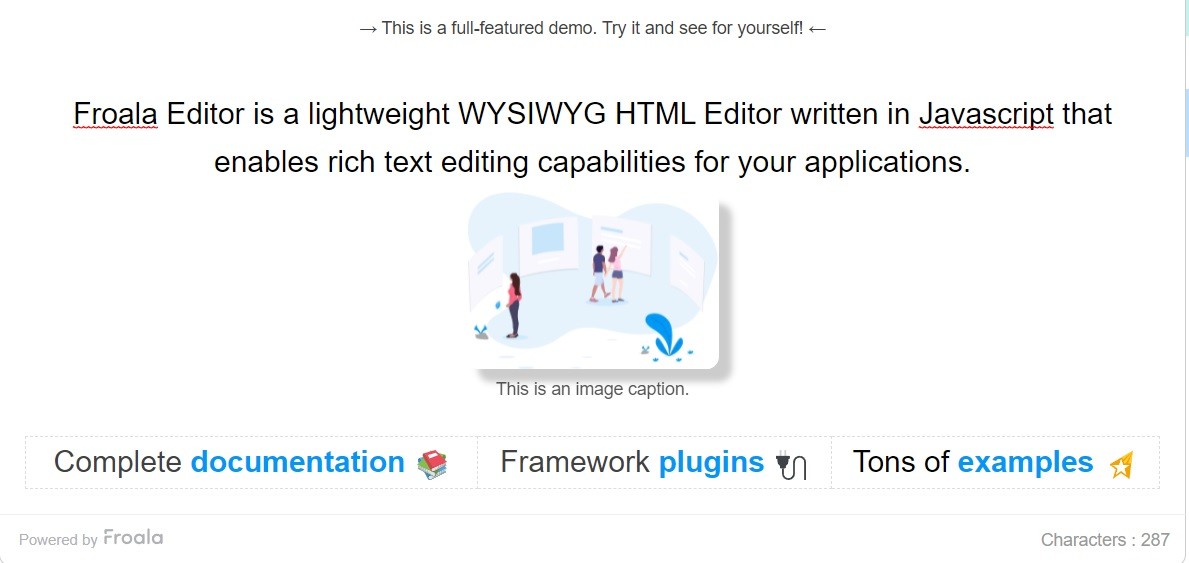
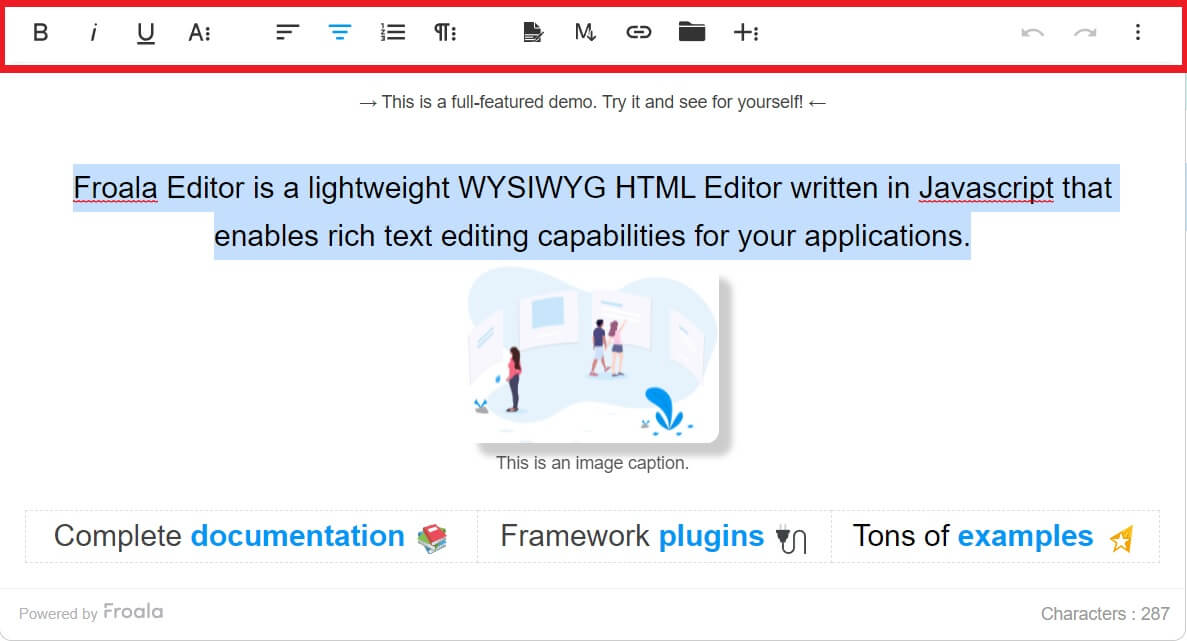
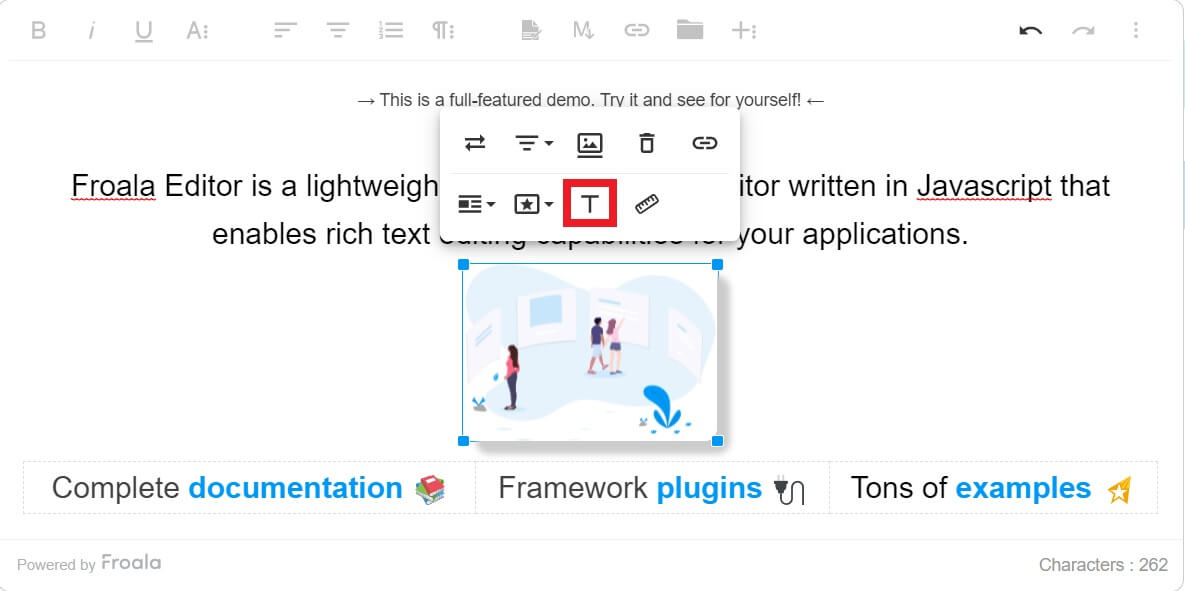



No comment yet, add your voice below!