WYSIWYG – Best Free HTML Editor: Expectations vs. Reality
- Posted on
- By Mehreen Saeed
- In Editor,
Table of contents
- Is it Really ‘What You See Is What You Get’?
- Do Free WYSIWYG Editors Work on All Browsers?
- Does your Free WYSIWYG Editor Run Smoothly on All Platforms?
- Can You Extend Your Free WYSIWYG Editor With Plugins?
- Do Free WYSIWYG Editors Provide Tech Support?
- Why Subscribe to Froala When there are Free HTML Editors Out There?
- Which HTML WYSIWYG Editor is the Leader on G2.com?
- How Do I Sign Up For Froala?
- WYSIWYG Editor FAQs
- Why is WYSIWYG better than HTML?
- Is Notepad++ a WYSIWYG HTML editor?
- Which HTML editor is easier to use?
- What is the best program for HTML?

Are you at a crossroads, trying to decide which HTML WYSIWYG editor to use for your next web project? Whether you are an individual developer, web designer, or project manager, you deserve the best rich text editing experience and the best HTML editor. Of course, you also want to make smart choices that help you save money, help accelerate development, and meet deadlines. Hence, you might want to look for a free WYSIWYG editor. The best free WYSIWYG HTML editors are essential tools for web development that allow users to easily create and manage HTML content without having to write code. They are user–friendly, intuitive, and powerful tools that enable users to quickly and easily create webpages, websites, and mobile applications. WYSIWYG HTML editors are popular among web designers due to their ability to quickly and easily create and manage webpages, websites, and applications.
If you explore the HTML WYSIWYG editor marketplace when looking for the best free HTML editors, you’ll come across many good candidates. And there are plenty of things to love about them (click here to see a list). But don’t fall into the trap of believing that free subscriptions will save you money; sure, it’s free, but its features might not meet your needs, or you’ll most likely pay a high price for a lack of functionality, intuitiveness, speed, or portability. To assist you in making informed decisions about HTML editors, we have compiled a list of issues that you may encounter when using a free WYSIWYG Editor. Continue reading to learn about a great online free WYSIWYG Editor, and how it offers an even better editing experience when purchased.
Is it Really ‘What You See Is What You Get’?
Many open-source and free HTML editors claim to be WYSIWYG. They advertise that they render and display content exactly as it will appear in a web browser. Unfortunately, the truth is far from reality. A free editor’s rendered content may appear very different from what you expect. Especially for large and complex HTML documents, these editors could mess with your character formatting and paragraph styles. They simply don’t show results in some browsers properly. So, if these statements hold true for a free editor, then it’s most likely not WYSIWYG. And if it is, can you expect it to work across every browser?
Do Free WYSIWYG Editors Work on All Browsers?
A free WYSIWYG editor that works well in one browser may not work the same way on the others. Simply put, the open-source community developing the editor might be focused on perfecting it for one particular browser. This means that your HTML document might render incorrectly on others. To be sure, you’d have to double check whether a free WYSIWYG editor works across all browsers or not. On the other hand, premium editors work on all browsers right away. It is recommended that you check an editor’s compatibility with your browser before downloading it, even though the finest free HTML editors should normally function on most browsers. But browsers are one thing. What about platforms and OS?
Does your Free WYSIWYG Editor Run Smoothly on All Platforms?
Developers and web designers expect their HTML documents to render consistently on all platforms, including desktop and mobile devices. When you use open-source editors to develop your HTML page, your content may not display properly on all platforms. This is particularly true on mobile devices. For example, your free editor might not resize your images or other media content appropriate to screen size. They may also wrap tables and other layouts incorrectly. Nowadays, it’s essential that we make our applications usable and elegant regardless of screen size. We can’t have content that looks good on regular desktop screens but horrible or cropped on smaller ones. And what about users who prefer writing their content on the go using their phones? They also need an editor that displays all content, buttons, and toolbars properly no matter the resolution. Responsiveness is one of the defining traits of modern websites and applications. If your free WYSIWYG editor isn’t responsive enough, then perhaps looking for a premium editor is the wiser course of action.
Can You Extend Your Free WYSIWYG Editor With Plugins?
Probably not. While many free WYSIWYG HTML editors have basic text and paragraph formatting options, which are good for personal projects, you can’t extend many of them to include additional functionality. Modern applications have more complex requirements. Nowadays, content editors usually need advanced features, such as real-time editing, image handling, file uploads, table support, smart content pasting, autosaving, and so on. Therefore, you’ll need a WYSIWYG editor that’s rich in features. However, you need to be careful since more features usually lead to a bigger editor size, longer initialization time, and a more cluttered toolbar. It is then advisable to look for an editor that’s feature-rich, fast and lightweight, organized, and intuitive for the best user experience. You usually won’t find all these in a free WYSIWYG editor, though.
Do Free WYSIWYG Editors Provide Tech Support?
Again, likely not. With even the best free WYSIWYG HTML editors, you’ll have to resort to forums set up by the developers in the open-source community. Almost all free editors have little or no dedicated tech support. While this is not bad at all, this means that whenever you have questions about the editor, you’ll have to wait for the community’s response. And the community consists of people who have their own jobs and busy schedules. This could result in inconvenience at the very least, possibly leading to delays in development. It’s a lot better and faster when you have people who dedicate their time to helping you with your concerns and questions.
Why Subscribe to Froala When there are Free HTML Editors Out There?
Froala is a beautiful, fast, and feature-rich WYSIWYG HTML editor. With Froala, you don’t have to worry about any of the issues that you encounter with open source and freely available HTML editors. Our dedicated team of developers has ensured Froala runs smoothly on all browsers on all platforms. You can successfully use it on all types of devices including mobiles and tablets. We also optimized Froala to run on iOS and Android.
If you are a developer looking to give your users rich text capabilities you can do it easily with Froala’s Javascript APIs. You can integrate Froala with software developed in your choice of programming language and framework. Froala supports Django, ExtJS, Angular, CakePHP, and more. It also has extensive documentation, online tutorials, demos, and examples to help you get started. More importantly, our dedicated tech support is always available and ready to help.
Which HTML WYSIWYG Editor is the Leader on G2.com?
Froala is the top-rated HTML editor. It has ranked consistently as the most popular HTML editor on G2.com. It is feature-rich yet blazingly fast. Froala lets you develop complex web pages in the shortest possible time. It has the most votes for market presence and customer satisfaction.
How Do I Sign Up For Froala?
Froala is the highest quality HTML editor. It has over 100 features and runs optimally on desktop and mobile devices. It is the editor of choice for small businesses, large corporations, and even individual developers. Froala clients include Amazon, eBay, Intel, IBM, Samsung, and more.
Don’t delay! Try out our free online HTML editor powered by Froala. Explore all Froala features and sign up for a free trial today.
WYSIWYG Editor FAQs
-
Why is WYSIWYG better than HTML?
Okay, first of all, neither is better than the other. Instead, both WYSIWYG and HTML development have areas in which they excel more than the other, but there is no one clear winner for all use cases. For instance, making a website using a WYSIWYG editor is better for developers who want to save plenty of time. On the other hand, doing the same using a standard HTML editor is better for experienced developers who have the time. You can even use both.
-
Is Notepad++ a WYSIWYG HTML editor?
No, Notepad++, Sublime text, Visual Studio Code, and similar software are not WYSIWYG HTML editors. They are what we call HTML text editors, which are powerful tools with features like syntax highlighting, project structure navigation, testing, and so on. Finding the best text editor for HTML coding is outside the scope of this post, though.
-
Which HTML editor is easier to use?
Froala is one of the easiest editors to use (user side) and integrate or configure (developer side). Despite having over 100 features, its organized and categorized toolbar makes it really easy for users to use. Froala also has clear documentation, tutorials, and examples that make building applications easy for developers.
-
What is the best program for HTML?
A code editor, such as Sublime Text, Atom, Visual Studio Code, or Notepad++, is the best program for HTML. These code editors include features that make HTML coding easier, such as syntax highlighting, code completion, and debugging tools.
Mehreen Saeed
Mehreen Saeeda former writer for Froala, showcased exceptional talent and dedication during their tenure with the company.



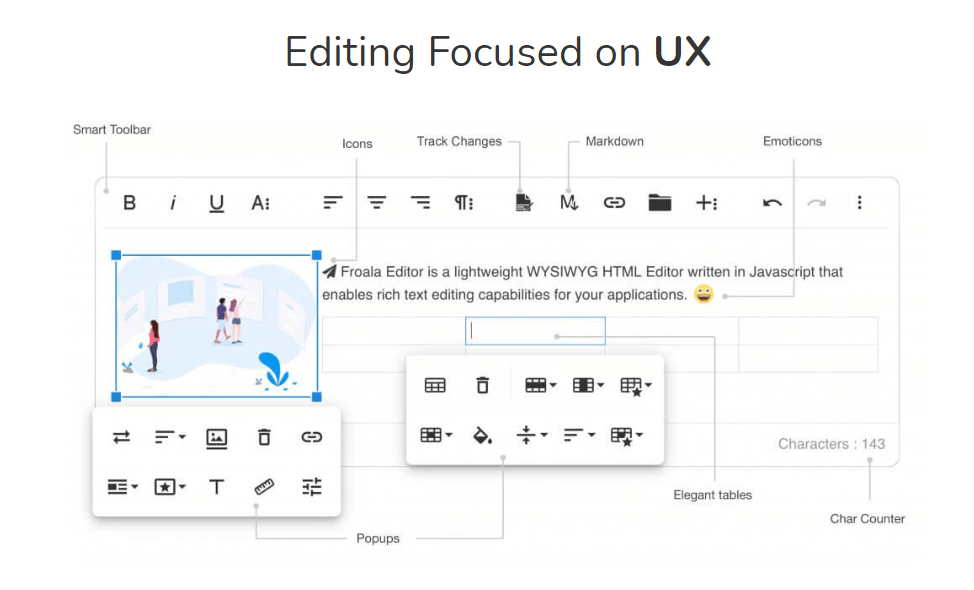
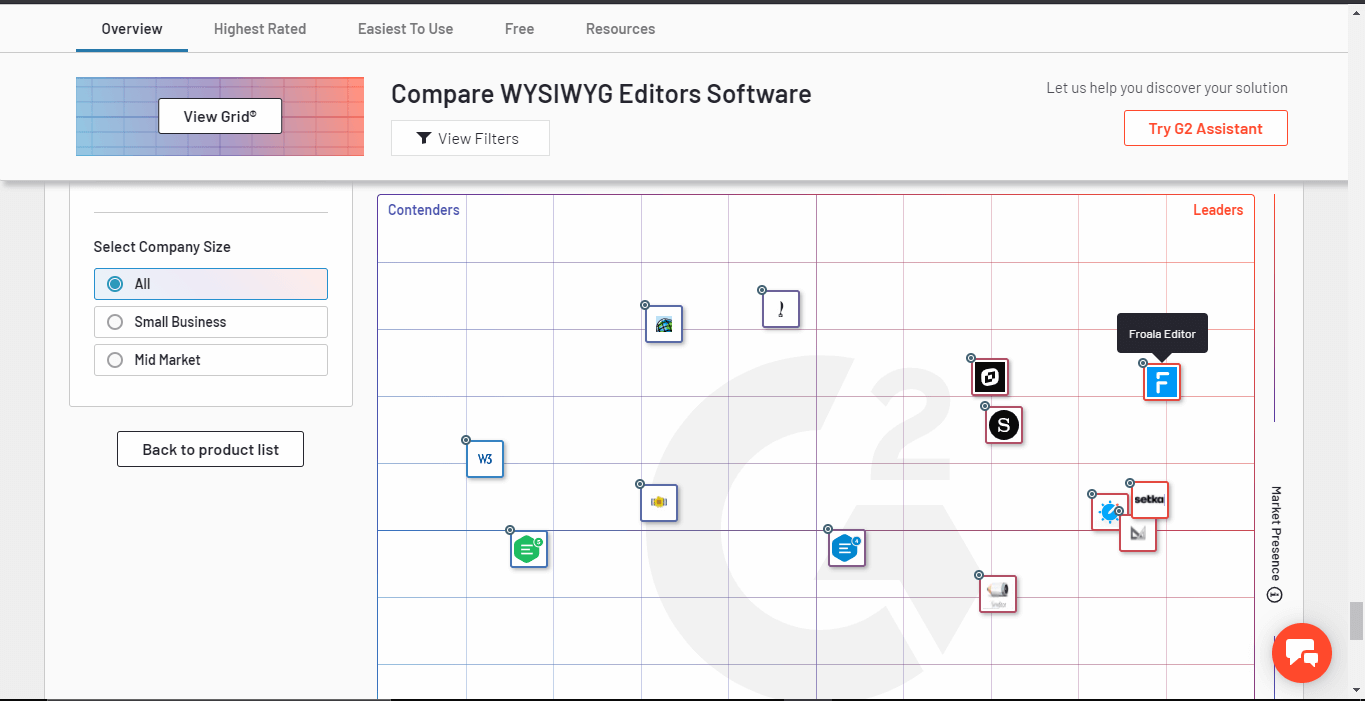
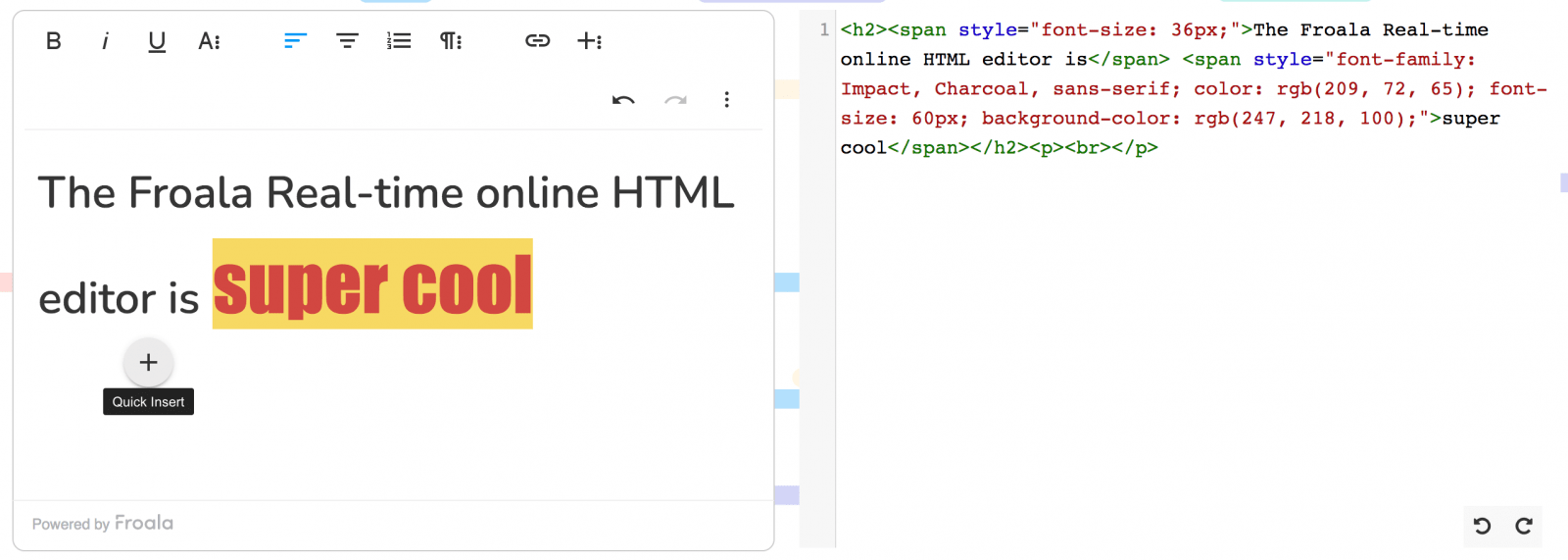



No comment yet, add your voice below!