5 Ways To Boost JavaScript Developer Productivity
- Posted on
- By Emad Bin Abid
- In Design, Editor
Table of contents
- How do I know when to buy existing tools against building my own from scratch?
- How can I quickly build pages with Bootstrap?
- What is an easy way to switch between code and WYSIWYG HTML editor?
- Can I collaborate online to boost my productivity?
- Is it possible to improve my testing using an efficient testing kit?

We live in a fast-paced digital world. Because of this, businesses are under great pressure not only to introduce great products to their market space but to do it in a timely manner. Unfortunately, their ability to meet this goal depends almost entirely on the productivity of the engineering teams behind the product. To achieve this a large portion of a developer’s efforts are spent designing and developing the platform which is the first thing your user interacts with.
Thankfully, there is a way you can speed up the design process. That is the Froala Editor, a lightweight next-generation WYSIWYG HTML Editor. It is also a powerful HTML editor that your developers can easily integrate into their applications. Froala is written in JavaScript and enables rich text editing experiences in all your applications across all your platforms. As a testament to its versatility, successful companies like Samsung, Apple, IBM, and Intel, as well as Salesforce are changing the world, and they use Froala.
Moreover, Froala Design Blocks is the ultimate go-to solution for quickly creating Bootstrap-driven web pages. Due to its simple drag and drop operation, it takes little or no time to design impressive web pages. Because of this, Froala can help you significantly reduce your development time and effort.
In this article, we’ll take a look at some of the interesting ways in which you can use products like Froala and Sencha to improve your productivity and throughput as a JavaScript developer.
How do I know when to buy existing tools against building my own from scratch?
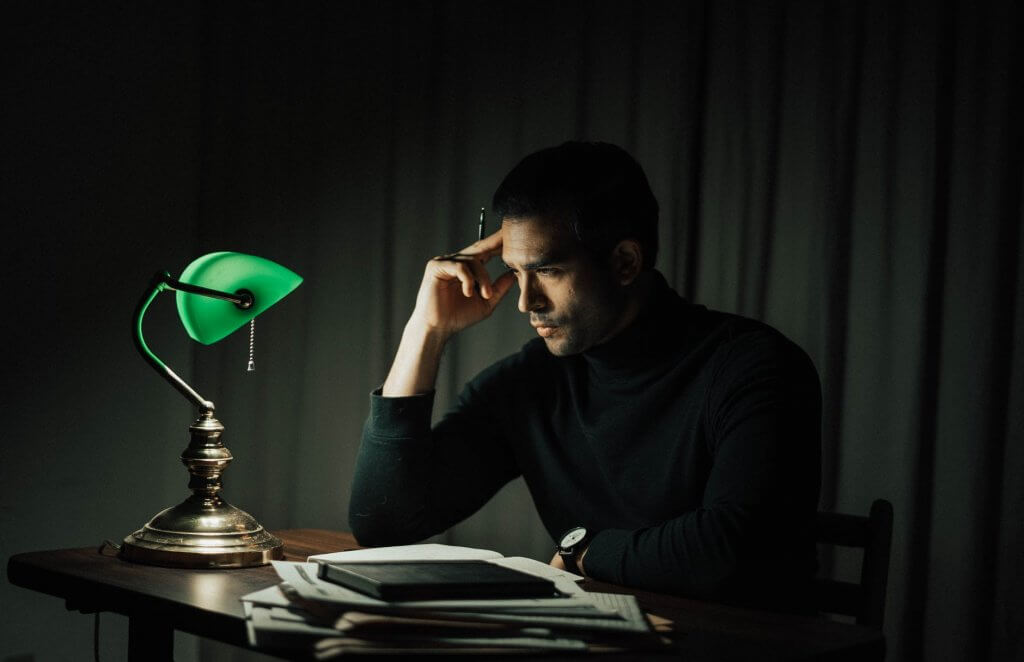
If you are a developer that mostly deals with the structural aspects of a web page then your decisions about implementing something from scratch really need to be on point. If you are like most developers, your first instinct is probably to develop everything from scratch. This, however, might not always be the best way forward.
in fact, there are multiple scenarios where you can simplify your tasks and boost your productivity. it could be as easy as using an already-built, market-ready product. The Froala WYSIWYG HTML editor is one example of a solution you can buy and easily and use to create your own web pages. Best of all, you can create them with an intuitive editor rather than writing the code from scratch. Pretty cool, right?
How can I quickly build pages with Bootstrap?

Designing a user-friendly web page is not an easy task at all. It involves a variety of different metrics that include user experience, interactivity, and responsiveness. All are key factors in creating the ideal, well-designed web page.
Froala Design Blocks is an amazing utility that helps you build pages fast. It provides you with simple, elegant, Bootstrap-driven design components. Due to its drag and drop capability, you can worry less about your code and focus more on the design and user-centric perspectives of your page. Ultimately, you get better productivity and positive net throughput.
What is an easy way to switch between code and WYSIWYG HTML editor?

Using a mix of UI-based components and actual code is often the way to go, especially when you are dealing with customizations. For instance, you want to customize a component generated by your HTML editor. If your editor lets you switch between the visual editor and code, you can easily jump into the code version and make custom edits. When you are done, you can just go back to the visual editor for further development.
The Froala online HTML editor is a powerful tool that helps you do exactly this. It is a bi-directional HTML editor which lets you navigate and choose between code to WYSIWYG and vice-versa in real-time.
Can I collaborate online to boost my productivity?

Working in teams remotely is often a challenge. This is especially true when you need to produce results collaboratively. If you are using the right tools to collaborate, however, then it is easy to avoid bottlenecks.
Froala WYSIWYG editor whiteboard is a great tool that allows you to seamlessly collaborate online.
Is it possible to improve my testing using an efficient testing kit?

In addition to design and development, testing is also a critical part of the software development lifecycle. It is necessary to have proper testing mechanisms and tools in place — tools that you can rely on and are quick and easy to work with.
Sencha WebTestIt is a lightweight IDE optimized for building UI web tests with Selenium or Protractor. WebTestIt significantly reduces the effort required to build robust and reliable UI tests for web applications.
As you can see, both the Froala WYSIWYG HTML editor and Design Blocks make it extremely easy to design and develop web pages. In addition, products like Sencha and its supported tools come in handy when dealing with JavaScript. Both products also help you with quick experimentation. Finally, they give you a massive boost in productivity.
Head over to Froala and start utilizing its products for better productivity!
-
Hide Show






No comment yet, add your voice below!