Imagine building a house using Lego bricks. Each brick has its own shape and function, but when connected, they form walls, rooms, and entire structures. Now, imagine being able to swap out one section—like the kitchen—without tearing down the whole house. That’s the power of modular architecture in software development.
In programming, modular architecture works the same way. It’s a smart, flexible method of building software by breaking it down into small, self-contained pieces—called modules or plugins—that work independently but fit together perfectly. This makes the software more robust, scalable, and easier to maintain.
Unlike traditional monolithic systems, where everything is bundled into one tightly connected structure, modular systems give developers the freedom to build, deploy, and scale parts independently. This approach brings speed, flexibility, and innovation to the table.
One tool that beautifully demonstrates this architecture is the Froala HTML Editor. As a powerful React WYSIWYG editor, Froala showcases how modular design can create a lightweight yet extensible editing experience.
So, are you ready to dive into the world of modular architecture and explore how Froala brings this concept to life? Let’s begin this exciting journey together.
Key Components of Modular Architecture
The success of a modular architecture heavily relies on its key components. These components play a crucial role in creating a system that is flexible, maintainable, and scalable. In this section, we will explore the main components of modular architecture and understand their significance in the overall design.
Module:
A module is a self-contained unit of code that encapsulates a specific functionality or a set of related functionalities. It acts as a building block within a modular architecture. Modules are designed to be independent and reusable, allowing developers to easily add, remove, or replace them without affecting the rest of the system. By dividing the codebase into modular units, it becomes easier to manage and maintain the software.
Interface:
An interface defines a contract or a set of rules that determine how different modules can interact with each other. It serves as a communication channel between modules, enabling them to exchange data and invoke each other’s functionalities. By using interfaces, modules can interact with one another without having to know the specific implementations behind them. This promotes loose coupling and allows for better flexibility and extensibility.
Dependency Injection:
Dependency injection is a design pattern used in modular architecture to manage the dependencies between modules. It involves injecting the required dependencies into a module from an external source, rather than the module creating the dependencies itself. This approach decouples modules from their dependencies and allows for easier testing, as dependencies can be easily mocked or replaced. Dependency injection also promotes reusability, as modules can be easily reused in different contexts by providing different implementations of their dependencies.
Loose Coupling:
Loose coupling refers to the degree of dependency between modules in a modular architecture. In a loosely coupled system, modules are designed to have minimal knowledge of each other’s internal workings. They interact through well-defined interfaces and have limited dependencies on each other. This reduces the impact of changes in one module on the rest of the system, making it easier to modify, replace, or update individual modules without affecting the entire application. Loose coupling promotes flexibility, maintainability, and scalability in modular architectures.
By understanding and leveraging these key components of modular architecture, developers can build software systems that are modular, reusable, and easy to maintain.
Advantages of Modular Architecture
Let’s dive in and explore the advantages of modular architecture.
- Increased code reusability and maintainability:
- Modular architecture promotes the development of reusable modules, which can be easily integrated into different projects. This reduces redundant code and improves code maintainability.
- By separating functionality into distinct modules, developers can modify or update specific modules without affecting the entire system. This makes maintenance and bug fixes more efficient.
- Improved scalability and flexibility:
- Modular architecture allows for the addition or removal of modules without impacting the entire system. This enables developers to scale their applications by adding new features or modifying existing ones without disrupting the overall structure.
- With modular architecture, it becomes easier to adapt to changing requirements or integrate with external systems. Developers can replace or upgrade modules independently, ensuring the system remains flexible and adaptable.
- Ease of testing and debugging:
- Modular architecture enables isolated testing of individual modules, making it easier to identify and fix issues. Testing can be focused on specific modules, reducing the scope and complexity of test cases.
- By decoupling modules through well-defined interfaces, it becomes simpler to mock or stub dependencies during testing. This improves testability and helps uncover bugs early in the development process.
- Enhanced collaboration among developers:
- The modular architecture facilitates collaborative development by enabling teams to work on different modules simultaneously. This allows for parallel development and reduces dependencies between developers.
- With well-defined interfaces and clear module boundaries, teams can establish contracts and communicate effectively. Changes to one module can be implemented without affecting others, minimizing conflicts and enhancing collaboration.
Case Study: Froala Rich Text Editor as an Example of Modular Architecture
Froala, a rich text editor, demonstrates the benefits of modular architecture in practice. Froala utilizes a modular architecture by separating its various features into distinct modules called plugins. Froala has over 35 plugins to choose from, each providing a specific functionality such as image editing, table creation, and code highlighting.
Here is the complete list of Froala plugins:
- Align
- Char Counter
- Code Beautifier
- Code View
- Colors
- Draggable
- Embedly
- Emoticons
- Entities
- Files Manager
- File
- Font Awesome
- Font Family
- Font Size
- Fullscreen
- Help
- Image
- Image Manager
- Image Tui
- Inline Class
- Inline Style
- Line Breaker
- Line Height
- Link
- Lists
- Markdown
- Paragraph Format
- Paragraph Style
- Quick Insert
- Quote
- Save
- Special Characters
- Spell Checker
- Table
- URL
- Video
- Word Paste
This modular approach allows Froala to easily add or remove features, maintain code cleanliness, and improve overall system performance. For example, if you don’t plan on using the editor in Fullscreen mode, you can disable the Fullscreen plugin and instead of using the “froala.pkgd” files, include only the necessary JavaScript and stylesheet files for the core editor and used plugins in your application. This will reduce the app’s size and improve your app’s loading speed.
<!-- the editor core files --> <link href="node_modules/froala-editor/css/froala_editor.min.css" rel="stylesheet" type="text/css" /> <script type="text/javascript" src="node_modules/froala-editor/js/froala_editor.min.js"></script> <!-- the Align plugin script --> <script type="text/javascript" src="node_modules/froala-editor/js/plugins/align.min.js"></script> <!-- the Char Counter Plugin files --> <link href="node_modules/froala-editor/css/plugins/char_counter.min.css" rel="stylesheet" type="text/css" /> <script type="text/javascript" src="node_modules/froala-editor/js/plugins/char_counter.min.js"></script>
Instead of
<!-- the editor pkgd files which loads all the editor plugins --> <link href="node_modules/froala-editor/css/froala_editor.pkgd.min.css" rel="stylesheet" type="text/css" /> <script type="text/javascript" src="node_modules/froala-editor/js/froala_editor.pkgd.min.js"></script>
The modular architecture of Froala allows you to selectively load included plugins in the editor using the pluginsEnabled API option.
new FroalaEditor('.selector', {
pluginsEnabled: ['align']
}); By leveraging modular architecture, Froala gains the advantages of increased code reusability, maintainability, scalability, flexibility, ease of testing, debugging, and enhanced collaboration.
Froala Custom Plugins
The modular architecture of Froala allows developers to create their own plugins and add them to the editor. This customization feature enables developers to extend the functionality of Froala according to their specific needs.
Creating a custom plugin involves defining the plugin’s functionality, integrating it with the Froala editor, and implementing any necessary UI components or behavior. Once the custom plugin is created, it can be added to the editor by including its JavaScript and stylesheet files in the application and adding its name to the pluginsEnabled API option.
The Froala custom plugin uses the following structure.
(function (FroalaEditor) {
// Add an option for your plugin.
FroalaEditor.DEFAULTS = Object.assign(FroalaEditor.DEFAULTS, {
myOption: false
});
// Define the plugin.
// The editor parameter is the current instance.
FroalaEditor.PLUGINS.myPlugin = function (editor) {
// Private variable visible only inside the plugin scope.
var private_var = 'My awesome plugin';
// Private method that is visible only inside plugin scope.
function _privateMethod () {
console.log (private_var);
}
// Public method that is visible in the instance scope.
function publicMethod () {
console.log (_privateMethod());
}
// The start point for your plugin.
function _init () {
// You can access any option from documentation or your custom options.
console.log (editor.opts.myOption)
// Call any method from documentation.
// editor.methodName(params);
// You can listen to any event from documentation.
// editor.events.add('contentChanged', function (params) {});
}
// Expose public methods. If _init is not public then the plugin won't be initialized.
// Public method can be accessed through the editor API:
// editor.myPlugin.publicMethod();
return {
_init: _init,
publicMethod: publicMethod
}
}
})(FroalaEditor); Froala’s modular architecture makes it easy to add and manage custom plugins alongside the existing plugins. This flexibility allows developers to tailor the editor to their requirements and build unique editing experiences.
Modular Architecture in Action: Beyond Froala
While Froala is a standout example, many leading software systems use modular architecture to boost performance, scalability, and maintainability. Here are two real-world examples that demonstrate its power:
Example 1: WordPress
WordPress, one of the world’s most popular CMS platforms, thrives because of its modular plugin system. Each plugin adds a specific feature—SEO optimization, contact forms, caching, or eCommerce (like WooCommerce)—without altering the core system. This allows developers to customize and extend functionality without touching the core code, ensuring easier maintenance, updates, and reduced chances of breaking the system.
Benefit: Users can build anything from a personal blog to a full-fledged online store using modular extensions—no major rewrites required.
Example 2: Microservices in Netflix
Netflix uses a microservices-based modular architecture to handle millions of global users daily. Instead of a single massive application, Netflix breaks functionality down into services like user authentication, movie recommendations, and playback. Each microservice is independently deployable, scalable, and replaceable.
Benefit: Teams can update or scale individual parts (e.g., recommendation engine) without affecting the rest of the platform—ensuring high availability and agility.
Modular vs. Monolithic Architecture: A Quick Comparison
To better understand why modular architecture is gaining popularity, it’s helpful to compare it directly with the traditional monolithic approach. The table below highlights the key differences between the two, making it clear how modular design offers flexibility, scalability, and ease of maintenance in modern software development.
| Feature / Aspect | Modular Architecture | Monolithic Architecture |
| Structure | Composed of independent modules or plugins | Single, unified codebase |
| Development | Modules can be developed and maintained separately | Requires coordination across the entire system |
| Scalability | Easily scalable—scale only the modules needed | Scaling often requires duplicating the whole application |
| Deployment | Modules can be deployed independently | The full application must be deployed even for small changes |
| Flexibility | High—modules can be swapped or updated without affecting others | Low—tight coupling between components |
| Learning Curve | Easier to understand per module | Steeper due to the size and complexity of the system |
| Example | Froala, WordPress, Netflix (via microservices) | Traditional ERP systems, early-stage enterprise apps |
Conclusion
Modular architecture allows developers to focus on individual modules, enabling faster development, easier testing, and seamless integration. This approach also promotes code reusability, reducing redundancy and improving overall efficiency, leading to more robust software systems.
The case of Froala further exemplifies how modular architecture can be successfully implemented to achieve these benefits. Froala’s modular architecture allows for easy addition and removal of features, improving code cleanliness and system performance. By selectively including plugins, the size and loading speed of the app can be optimized. The core editor and used plugin files can be included in the application, rather than the bundled files, to achieve this. The modular architecture also enables the enabling of specific plugins using the `pluginsEnabled` API option. This architecture provides advantages such as code reusability, maintainability, scalability, flexibility, and enhanced collaboration.